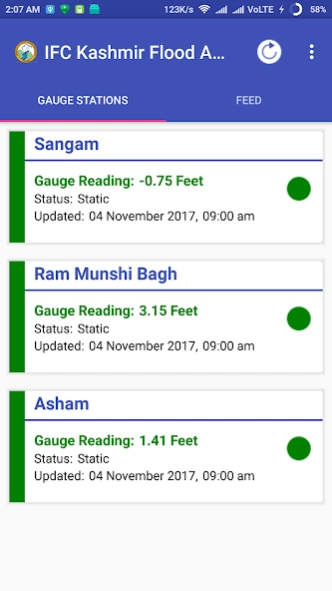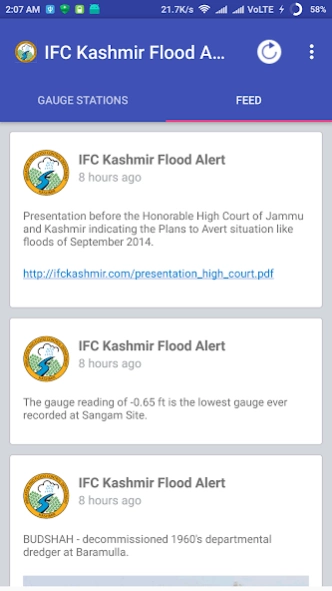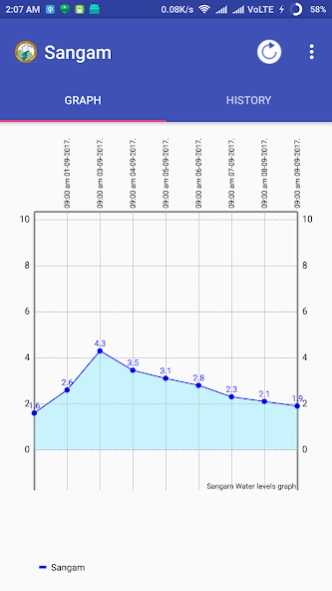IFC Kashmir (Backup) 1.7
Free Version
Publisher Description
IFC Kashmir (Backup) - Get latest gauge readings with real-time push notifications.
IFC Kashmir is an android mobile phone application developed for IFC ( Irrigation and Flood Control Department ) Kashmir.
The application assists in examining the gauge level of three main sites of River Jehlum.
Features:
* Current gauge values of three sites- Ram Munshi Bagh, Sangam and Asham.
* Previously taken 100 gauge values.
* Graph
* Real Time Push Notification
### Frequency of updation depends on weather conditions
### The gauge levels are manually measured by Department of Irrigation and Flood Control Kashmir without the assistance of any satellite. Realtime gauge values shall be implemented in future updates.... hopefully inshaAllah
...more features shall be added in future updates.. Please give your feedback and help us making this app more beneficial...
About IFC Kashmir (Backup)
IFC Kashmir (Backup) is a free app for Android published in the Astronomy list of apps, part of Home & Hobby.
The company that develops IFC Kashmir (Backup) is BitsnBytes. The latest version released by its developer is 1.7.
To install IFC Kashmir (Backup) on your Android device, just click the green Continue To App button above to start the installation process. The app is listed on our website since 2017-11-18 and was downloaded 1 times. We have already checked if the download link is safe, however for your own protection we recommend that you scan the downloaded app with your antivirus. Your antivirus may detect the IFC Kashmir (Backup) as malware as malware if the download link to com.ifckashmir is broken.
How to install IFC Kashmir (Backup) on your Android device:
- Click on the Continue To App button on our website. This will redirect you to Google Play.
- Once the IFC Kashmir (Backup) is shown in the Google Play listing of your Android device, you can start its download and installation. Tap on the Install button located below the search bar and to the right of the app icon.
- A pop-up window with the permissions required by IFC Kashmir (Backup) will be shown. Click on Accept to continue the process.
- IFC Kashmir (Backup) will be downloaded onto your device, displaying a progress. Once the download completes, the installation will start and you'll get a notification after the installation is finished.